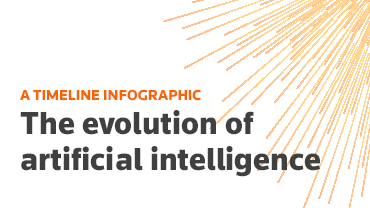Eliminate redundancies and the need to manually re-key or export and import data by ensuring that your firm understands the benefits of integrated tax software solutions.
How much time is wasted without integrated tax software?
The Tax Cuts and Jobs Acts and overall complexity of our regulatory environment has resulted in tax season compression reaching an all-time high. As if that were not enough, our clients expect more from their tax and accounting professionals now than ever before. So why is it that when our time matters most, so much of it is wasted on things our software should be doing automatically? It may be time to consider the real benefits of integrated tax software.
If you are like most tax professionals, then your tax compliance software is forcing you to spend time doing things it should be handling on your behalf. There are several ways to save a tremendous amount of time during tax season, which is a large benefit of integrated tax software. Such software provides options such as tapping into a full suite of solutions, utilizing a closely integrated tax research system that provides you with access to in-context answers, and implementing truly paperless processes like the use of electronic signatures. But your tax compliance software should also, on its own, help eliminate redundancies and the need to re-key or export and import data.
Are you happy with your multi-monitor experience?
Does your tax software support the use of as many as four monitors? Are you able to easily view your input, forms, prior year input, and diagnostics all at once? A benefit of integrated tax software is that it not only makes this possible, but allows you to utilize multiple monitors without any of the annoyances. Your screens automatically snap into place based on your preferences instead of making you drag and drop or resize these views over and over again. Additionally, all views synchronize with one another, so as you navigate to your Itemized Deductions input screen, your other windows automatically navigate to show you the Schedule A and last year’s Itemized Deductions input.
How is Schedule K-1 data handled?
When you prepare a tax return for a pass-through entity as well as a recipient, how does that K-1 data get to the recipient’s return? For example, if you are preparing a partnership return and the individual return for one or more of the partners, are you manually re-keying that data into the partner’s individual return? Think about how much time would be saved if that data was automatically transferred to the partner’s return without any additional work to set up. And the recipient’s return would never be out of date because this process is automated – no export/import process required. This saves an especially great deal of time when it comes to those multi-state activities as state K-1 data is also transferred automatically and is just one of the many benefits of integrated tax software.
Are you updating your clients’ demographic data in multiple places?
When one of your clients move or change their phone number, do you find yourself updating this information in multiple locations? Even worse, have you ever updated this information in one return, but forgot to update it in another? This is especially time-consuming for those clients who are members of multiple pass-through entity returns. Instead of making you update this information in every applicable location, a benefit of integrated tax software is that it will employ data sharing so that when you update the client’s demographic information in one of their returns (i.e. their 1040) it is automatically updated in all the other applicable returns.
How helpful are your diagnostics?
For most firms, reviewing the diagnostics for a particular return is a long, frustrating process. The diagnostics are difficult to understand and not easy to navigate. Another benefit of using integrated tax software is that diagnostics are linked to the corresponding form or input screen location. This means that you can click on any diagnostic and your input and forms windows will automatically navigate you to where you need to be. You no longer have to fumble around looking for where the change needs to be made. These diagnostics will also go beyond showing the bare essentials to include informational diagnostics as well as those identifying potential planning opportunities or possible options to improve that client’s tax position.
How would you like to eliminate redundancies and the need to manually re-key or export and import data?
Too many firms have accepted these inefficiencies, and so many others, as things they simply have to live with when the solution could just be to re-evaluate the tax compliance system being used. The last major benefit of using integrated tax software is that firms are provided with the advantage of saving several minutes per return when there aren’t any minutes to spare. This is especially important considering tax season compression at an all-time high and taxpayers expecting more from their tax and accounting professionals now than ever before. This additional time helps them achieve many of their goals.
For some, this means additional time can be spent focusing on growing or staying competitive. For others, this means freeing up time to spend with family or doing the things they enjoy most in life. No matter the motivation, all of have the same goal – to stop wasting time and start focusing more on what matters most.
Why choose UltraTax CS
Meet all of your tax workflow needs with a customized, end-to-end solution built on cloud computing, advanced data sharing, and paperless processing. End repetitive data entry and see all the ways UltraTax CS can help you complete returns faster, ensure accuracy, and add value for your clients. See why CPA Practice Advisor gives UltraTax CS five stars.