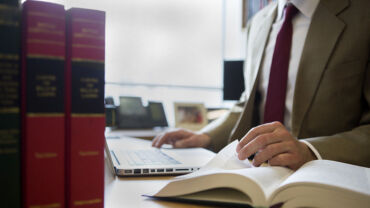Modernized e-files (MeF) will display any XML validation errors that need to be cleared in order to qualify and submit your returns. Here are some tips to help you clear those errors and determine what they mean.
Go-To Functionality
For many XML errors, Go-To functionality has been added to assist in locating the source of the issue. To enable Go-To functionality, follow these steps:
- Open the client’s return.
- Create the electronic file.
- Do the following to create the validation file.
- For 1040 or 1041 returns: Navigate to Organizer > E-file > Error Checking, and click the Generate Validation File
- For 1120 or 1065 returns: Navigate to Organizer > Federal E-file > Error Checking, and click the Generate Validation File button.
- Once the Validation file is generated, choose View > Diagnostics. In the Diagnostics window, you can view federal, state, and city diagnostic messages.
- Click a diagnostic message to go to the screen to correct the diagnostic.
Each Validation error indicates the Form, Description, and Action Needed to clear the error.
- Form– Shows the form number, schedule, or statement name where the error is found.
- Description– Provides a brief description of the issue.
- Action Needed– Provides a basic solution to the error.
Note: The Go-To functionality is also available for many state returns.